In this post about the best AirTag wallets, I only review brand AirTag wallets from companies that have a proven track records for quality and innovative design. There are no cheap knock-offs from unknown manufacturers on this list.
There are no traditional wallets here either. They are all minimalist cardholders with slim wallet designs that are about the same size a credit card.
What they all have in common is they use the Apple’s AirTag tracker and Find My network to track and locate your lost wallet.
Here’s a quick intro
- The Ridge wallet and Aviator created their AirTag wallets by modifying existing wallets in their existing lineup. Instead of inventing a whole new wallet design, they made an add-on AirTag holder attachment that fits a wallet you may already own.
- Ekster, Kings Loot, and Rossm internally modified familiar versions of their existing wallets to create a built-in AirTag holder.
- Spigen went a step further and created a totally new design from the ground up that’s totally different from anything else they offer.
How does the Apple AirTag work?
This is what Apple says:
Your AirTag sends out a secure Bluetooth signal that can be detected by nearby devices in the Find My network. These devices send the location of your AirTag to iCloud — then you can go to the Find My app and see it on a map. The whole process is anonymous and encrypted to protect your privacy.
Apple.com
Find an AirTag within Bluetooth range
It’s a pretty simple matter to use the Find My app on your phone to find an AirTag somewhere in your house or some other nearby location within Bluetooth range.
- You can ask the app to play a sound on your Apple AirTag, then follow the sound to the AirTag’s location.
- You can locate your AirTag using your iPhone’s Find My app. Your phone uses Precision Finding (using Ultra wideband) to give you incremental instructions as you look for your phone.
- An arrow will appear that points towards the location of your AirTag. It will also show how many feet away you are as you close in on the location.
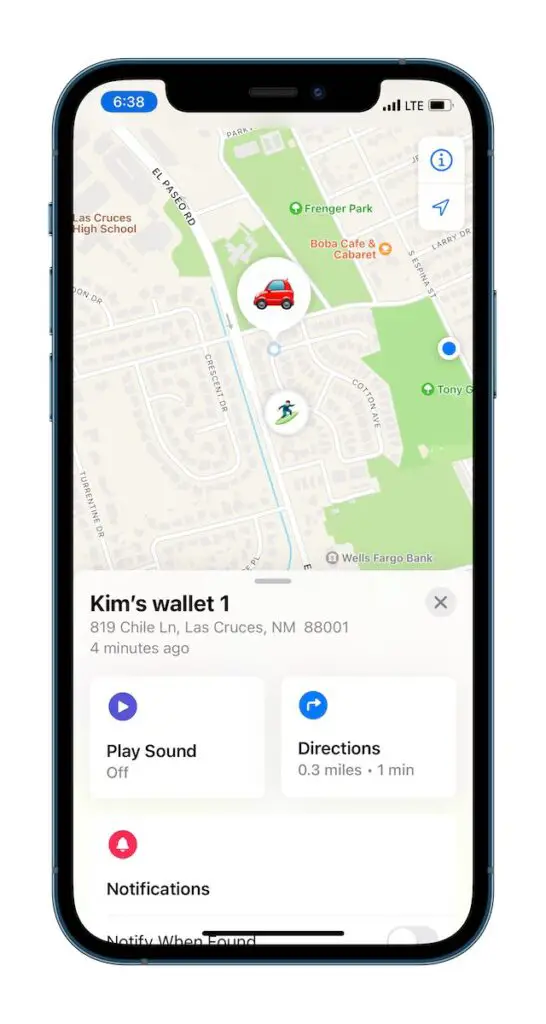
Find your AirTag outside of Bluetooth range
If your AirTag is lost or stolen outside of Bluetooth range, then the map in Find My should show the last known location where it was connected to your phone.
You can associate your AirTag with your phone number. So if someone finds it, they can call you for the huge reward you’ll offer.
When you mark you AirTag wallet as lost, anyone with an iPhone that comes within Bluetooth range of it, will connect with it. The location will be sent over the Find My network to you.
This is all done anonymously, so the owner of the phone that connected with the Find My network will have no idea that anything has happened.
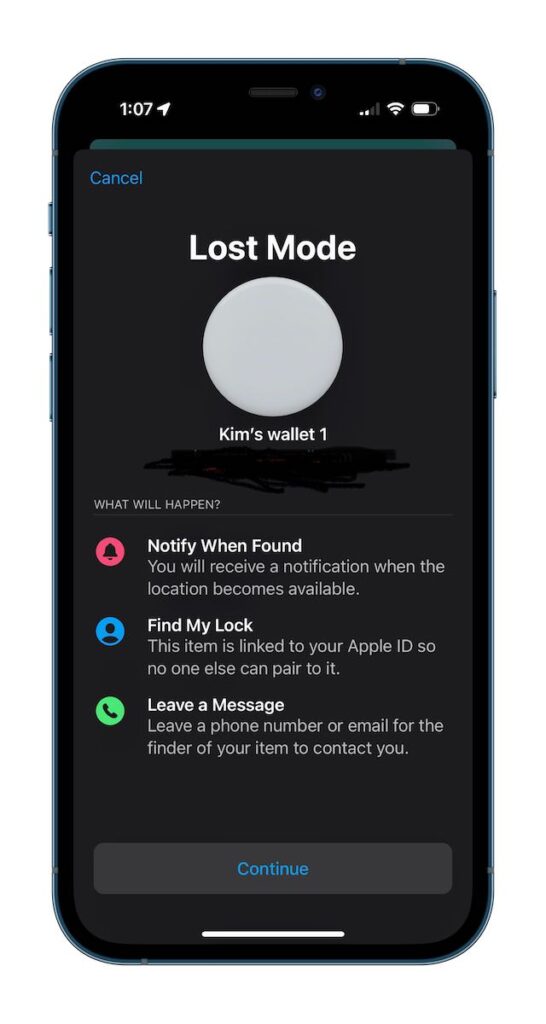
 1. Top Pick Overall: Ekster AirTag wallet
1. Top Pick Overall: Ekster AirTag wallet
[wptb id=27595]
Ekster jumped on the AirTag wallet bandwagon by taking the Parliament (Ekster’s flagship wallet) and retooling it as an AirTag wallet.
Don’t get me wrong. That’s not a bad thing at all.
The Parliament’s design lends itself perfectly for an AirTag retrofit. With the vertical access cards slot in back, there is more than enough room for the AirTag pouch that’s sewn into it—without losing any functionality or card capacity.
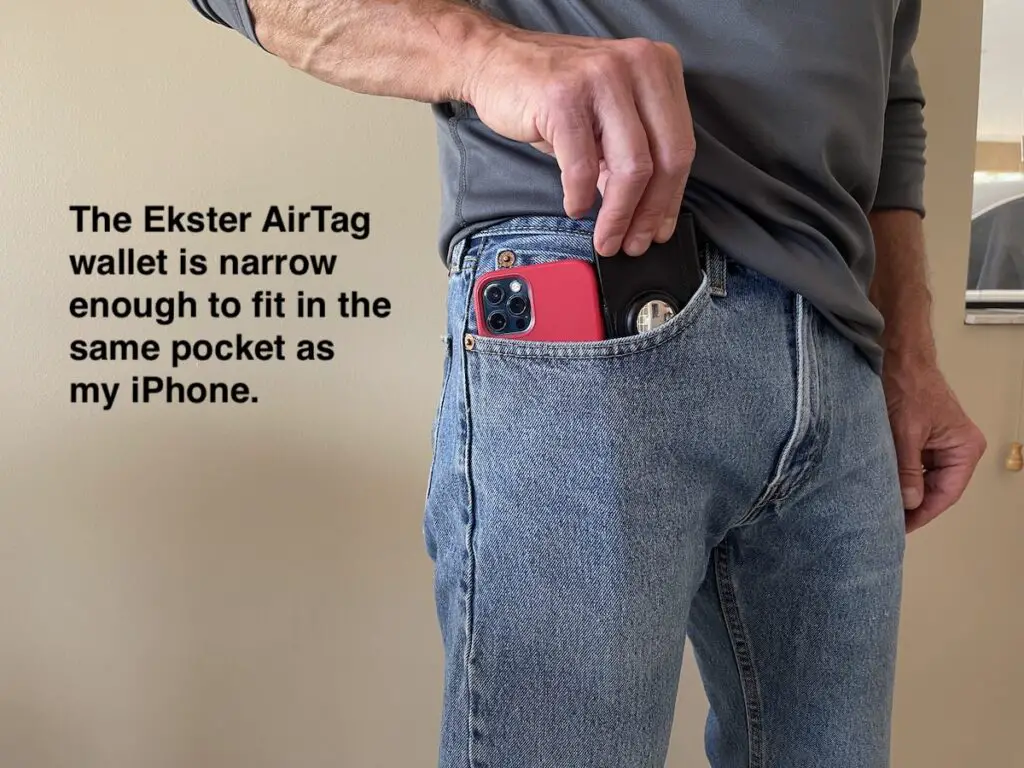
Even with the AirTag in place, I can still comfortably fit a card in the slot behind it. Maybe two if I had to.
The inside of the Ekster AirTag wallet is identical to the Parliament, with a money band for cash and two vertical slots for cards. Unfortunately, while the Parliament comes in 10 different leather colors, the AirTag version only offers black and classic brown.
The quick access card ejection mechanism and solid aluminum card protector case are also exactly the same as the Parliament.

Read my full review of the Ekster AirTag Wallet.
Like all the AirTag wallets I’ve mentioned in this post, the AirTag increases the wallet thickness by about 1/4″. That’s just physics. But because the AirTag only takes up about one third of the wallet surface, it really doesn’t feel thicker in your pocket.
Installation
You install the AirTag by inserting it into the wallet between two flaps of leather that help guide entry and keep it in place. The tension on the back card slot also provides pressure on the AirTag, so it won’t fall out. But it still gives you easy access when it’s time to replace the battery.

The AirTag easily slips into the AirTag holder (and stays put once it’s there). Photo: Kim Stone
In case you’re unfamiliar with Ekster, their claim-to-fame is a super reliable pop-up card ejection system with a 6 card capacity. Credit cards, debit cards, gift cards–you name it. They consistently eject into a perfect fan each time.
Their top-grain leather is sourced from ECCO. It’s environmentally certified leather and produced with a water-saving technology called Dri-Tan technology. It’s not quite as thick and tough as full-grain leather, but it still feels like quality.

I have carried both the Ekster Senate and Ekster Parliament on and off for several years and I can vouch for their reliability and longevity. I love the card ejector mechanism better than Secrid, Fidelo, Andar, or any other wallet I’ve tried.
The new Ekster AirTag wallet shares all of the qualities of the Ekster wallet lineup. But now, you can use Apple’s Find My network to find it.
Use discount code WALLETSURFER for an additional 5% off at checkout.
2. Best AirTag Conversion wallet: Aviator AirTag Cash Clip
[wptb id=27607]
Aviator calls this a cash clip but it’s really an AirTag holder. Or you can call it an AirTag case, pouch, or slot–whatever makes sense to you.
It fits all the Aviator models, including the Classic, Slide, and Slide One. It’s a 3D printed, laser-sintered nylon AirTag holder that replaces the cash clip that came with the original wallet.
I found the clip to be almost rigid, with just a tiny bit of flex to it when twisted. It comes in either either black or concrete gray, with a center opening for the AirTag.

The AirTag cash clip is about the same length and width as the original cash clip, but adds some extra thickness to make room for the AirTag.
Installation
To install it, you have to partially dismantle the wallet. It’s kind of a pain because of the 7 insanely tiny screws you have to remove and replace. But once it’s on, it’s on.

It took me about 15 minutes to install.
TIP: While you have it apart, you can adjust the tension on the elastic strap or change the length of the pull strap to accommodate more—or less—cards. I have a detailed video about how to do that here.
Once it’s in place, you just slide your AirTag between the housing of the AirTag cash clip and the elastic. It’s held nice and tight and there’s still plenty of room to slide a few bills of cash between the elastic and the wallet.
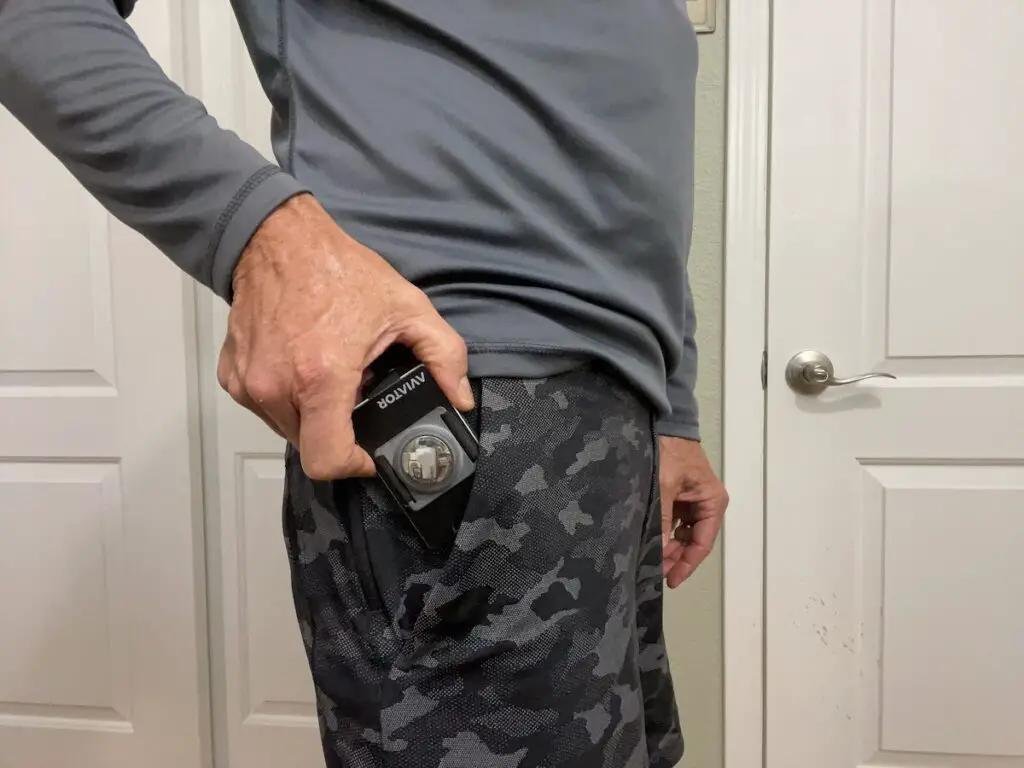
The bottom line is that you now have an AirTag wallet without losing any of the functionality of your original Aviator wallet. The only thing you’ll notice is the bulge of the AirTag that adds about a 1/4” thickness to the wallet.
At $36, it’s a clean retrofit for your existing Aviator wallet.
Use discount code SURFER10 for an additional 10% off at checkout.
3. Most Secure: Rossm AirTag wallet
[wptb id=27611]
Rossm has really trounced the AirTag wallet competition by creating the most secure placement for the AirTag. While being the least expensive. They did this by modifying one of the outside aluminum plates for the AirTag to reside.
In most other AirTag wallets, the AirTag slips into some sort of molded pouch or pocket that has been added to the wallet. With the Rossm, an extruded area for the AirTag is a structural part of one of the aluminum plates.

Even though the basic design of the Ridge and Rossm wallets are nearly identical, Ridge decided to treat their AirTag holder as accessory. Rossm went all out and came up with a brand new design.
It shows, too, because the Ridge AirTag solution feels like an afterthought. Worse, even, it uses a combination a several screws and an adhesive to attach the AirTag. This just reeks (in my humble opinion) of a quick fix to jump onto the AirTag wallet bandwagon.
The Rossm inclusive design is WAY better.

Installation
In order to install the AirTag, you have to remove and then reinstall 7 of the tiniest-ass screws you’ve ever seen. To separate the AirTag from the wallet, a thief would have remove these 7 screws to free the AirTag. Not likely. And that’s only if he had a tiny torx screwdriver lying about.

You’ll have to remove the screws yourself to replace the battery, but luckily, that’s only once a year.
It’s a really secure design and looks good, too. Best of all, The Rossm AirTag wallet is the least expensive wallet in this post.
Use discount code WALLETSURFER15 at checkout for 15% off.
4. Best Leather: Kings Loot Mini 3.0 AirTag wallet
[wptb id=27724]
The Kings Loot Mini 3.0 is a minimalist AirTag card holder wallet that’s evolved from the similar Kings Loot Mini 2.0. It’s basically the same wallet, but with a leather AirTag pouch sewn onto the front leather panel.
My favorite feature is the pull strap that will eject up to 10 cards. Personally, I think every card holder wallet should have a pull tab. It makes card access so much quicker and easier.

The color of my Kings Loot Mini 3.0 is the Executive Blue with contrasting white perimeter stitching. It has a cash strap in back for some cash bills folded over twice (quartered). Overall, it has a nice compact profile.
As a leather wallet company, Kings Loot is not a household name like Ekster, Secrid, or Bellroy. But it has some really interesting designs and all of them are made from full-grain leather.

Plus, all their wallets, including the Mini 3.0 AirTag wallet, are backed by a lifetime warranty. This is practically unheard for a leather wallet.
Installation
Installation is about as simple as you can get. You just open a snap to slide the AirTag in, then snap it closed to keep it there.

The AirTag fits snuggly in place. The snap keeps it there. Even if that snap comes undone in your pocket or at the checkout aisle, the AirTag still stays put. I gave it a good shake with the snap open and the AirTag never budged.
I don’t know of any traditional wallets (like a leather bifold wallet) that have been adapted for an Apple AirTag tracker. Nomad, for instance, makes a Nomad card that fits an AirTag. But it is designed to be carried inside a wallet in a credit card slot. This really increases the thickness of a regular wallet.
The only negative of the Mini 3.0 AirTag wallet is the price. It retails for $109, which, IMHO, is just too damn expensive.
My other experience with Kings Loot wallets is the Kings Back Magsafe wallet that I use with my iPhone 12 Pro. I’m really impressed by the leather quality and how both of these wallets are put together.
5. Best Value: Spigen AirTag Wallet S
[wptb id=27623]
The first thing you’ll notice is the Spigen AirTag Wallet S looks like a point-and-shoot camera. Hold it in your hand, and you’ll be searching for the shutter.

In reality, it’s a sandwich-style wallet that has a lot in common with the Rossm AirTag wallet. It’s made from inner and outer plates that hold up to 12 cards between the elastic straps.
On the front of the wallet is a plastic face plate that is molded to fit the Apple AirTag. It has two tabs on each side that snap onto the wallet to hold the AirTag in place.
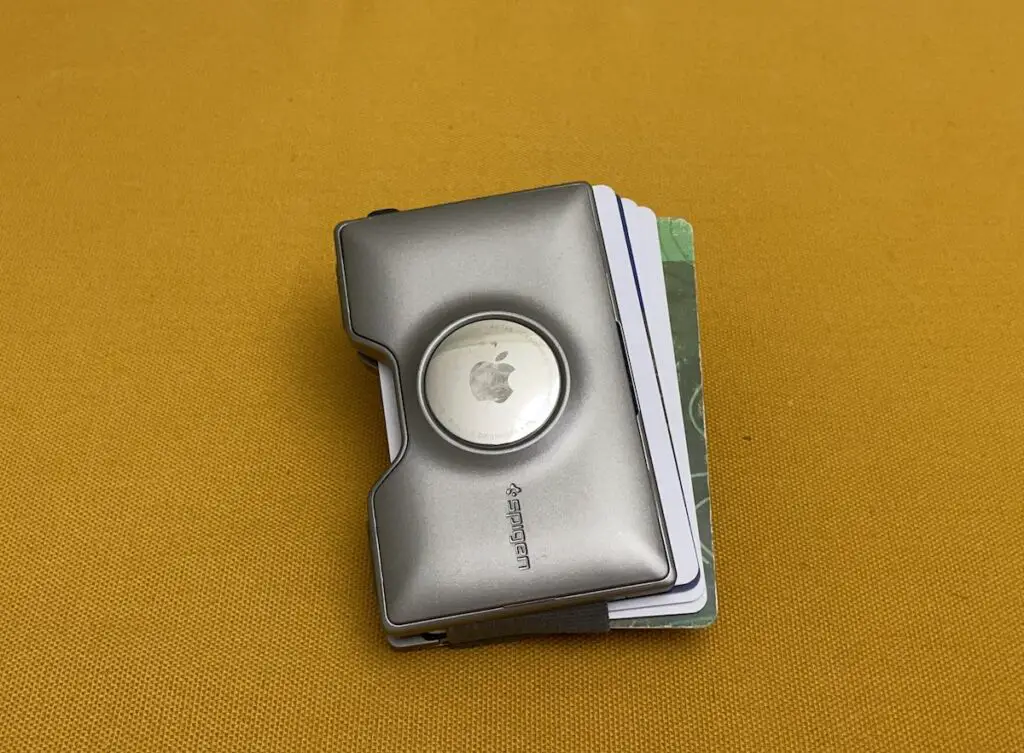
The Spigen AirTag S is made from polycarbonate, but the fake metal finish is so well done that “only your hairdresser will know for sure.”
Installation
To install the AirTag, place a fingernail under the front cover snap off the outside plate. Place the AirTag in the exposed recess inside the wallet, then snap the plate back on, and the AirTag is ready to track your wallet.
It’s a very clean installation and looks like it’s an integral part of the front plate of the Spigen wallet S.

The finish of the wallet is space gray and complements the similar color of my MacBook Pro. It also looks sharp with the metallic shine of the Apple AirTag showing through.
Even though it’s constructed of plastic, it has a very solid, well-built feel to it. The thing I don’t like is that it is also the heaviest and thickest wallet in this post.
Not to mention, it really does look like a camera.
6. Best Metal Cardholder: Ekster AirTag Cardholder
[wptb id=27630]
Beginning in 2017, Ekster made its name for high-quality leather wallets with the Senate and Parliament cardholders. They are pop-up slide wallets that each eject up to 6 cards with a super efficient trigger mechanism.
More recently, they stripped away the leather and beefed up the solid aluminum case that houses the cards. Then they added another aluminum plate (held to the case with a woven elastic band) that will expand to hold an additional 9 cards for a total of 15.

Their new AirTag cardholder version builds on this design by replacing the elastic band with a silicone band that’s integrated with a silicone pocket for an AirTag. They also modified the aluminum plate so that it is “hollowed out” to accept the base of the AirTag with a perfect fit.

Even with 8 – 9 total cards, it has a considerably thinner profile and is sleeker than the Ekster leather AirTag that I mentioned above.
It feels super slim in your pocket
All in all, the Ekster aluminum AirTag cardholder has much more minimalist feel to it with a more modern, contemporary look. And the card capacity is about 5 cards more than the Ekster leather AirTag wallet. I like the way it feels in my hand when I eject my cards.

If you carry your wallet in the same pocket as your phone (like I do), the leather version is easier than aluminum on your phone in regards to potential scratches.
Read my full review of the Ekster AirTag Cardholder here.
If you carry your keys in the same pocket as your AirTag wallet, the leather version will fare better than the easily scratch-able aluminum wallet.
Ya make your choices and ya take your chances.
Installation
The AirTag is held tightly under the silicon band and it will get even tighter the more cards you put behind the aluminum plate.

Just slip the AirTag under the silicon band into the form-fitting pocket (or pouch or holder, I never know what to call it). The base will seat into the recess in the aluminum plate and the tension of the silicon band will hold it in place.
When it’s time to change the battery (after a year, according to Apple), it’s a synch to slip the AirTag out and reinstall it.
In terms of card access, you retain all the features of the original aluminum card holder has. Now, with the inclusion of the AirTag, it becomes unlosable.
Use discount code WALLETSURFER for an additional 5% off at checkout.
7. Best Carbon Fiber AirTag Holder: Ridge Carbon Case for AirTag
[wptb id=27626]
I have often criticized Ridge wallets for being absurdly expensive (which they are). But the Ridge Carbon Case for AirTag is actually a reasonably priced add-on that will work with any style of Ridge wallet.
Like the Aviator, the Ridge doesn’t make a stand-alone AirTag wallet. Instead, they’ve created a metal and carbon fiber conversion kit that anyone can add to their existing Ridge wallet in just a few minutes. It definitely saves some money.

The problem is that the Ridge AirTag solution feels like an afterthought. Worse, even, it uses an adhesive backing to attach the AirTag and another ring of adhesive to attach the cover.
This just reeks (in my humble opinion) of a quick fix to jump onto the AirTag wallet bandwagon.
The kit comes with a molded carbon fiber cover and an aluminum frame that adheres to your wallet with a 3M adhesive. It’s the only wallet in this post where the AirTag is completely covered and hidden from view.

Installation
To install it, you have to loosen and remove at least 3 screws (on the right side of the wallet, next to the Ridge logo). Then you slide in the the metal base under the top plate and reinstall the screws.

Obviously, whether your Ridge wallet has a money clip or cash strap, you’ll have to install the Carbon Case holder on the opposite side.
There is a small round of adhesive inside the carbon fiber cover. Install the AirTag with the white side against the adhesive. Then remove the adhesive on the metal base and place the carbon fiber cover over the top of the AirTag and press it against the adhesive.
This video from Ridge shows you exactly how to do it.
The problem with covering the AirTag with the carbon fiber cover is that it muffles the volume of the sound from the Find My app. You can still hear it, but the volume is dramatically reduced.

