Ekster makes two different AirTag wallets that are also pop-up, slide wallets. Apple’s AirTag fits like a glove in integrated AirTag holders.
In this review, I cover the:
- Ekster AirTag Wallet
- Ekster AirTag Cardholder
They both use high-quality materials, including a solid aircraft aluminum-grade card case that holds up to 6 cards which eject into a perfect fan. A quick push of the slider button at the bottom and your cards pop out into an evenly spaced cascade for easy access to the cards you need.
They both have an integrated AirTag holder, so both wallets take advantage of Apple’s extensive Find My network to keep track of your wallet. The main difference lies in the materials and the card capacity.

How do these two smart wallets compare to each other?
- The Ekster AirTag wallet has a bifold design made from premium leather that wraps the core aluminum card ejector mechanism. It has card slots on the inside and out, with a 9-card total capacity plus room for cash.
- The Ekster AirTag Cardholder is all-aluminum with a much higher 15-card capacity. It lacks the softness of leather, but makes up for it with a slimmer and more angular look and feel.
Ekster AirTag Wallet
HIGH-QUALITY LEATHER | |
A pop-up card ejector you can't lose. Ekster adapted the Parliament, their flagship wallet, to securely hold an Apple AirTag. They did this without losing any of the functionanality of the original Parliament. You hardly notice the extra thickness. | |
Ekster jumped on the AirTag wallet bandwagon by taking the Parliament (Ekster’s flagship wallet) and retooling it as an AirTag wallet.
Don’t get me wrong. That’s not a bad thing at all.
The Parliament’s innovative design lends itself perfectly for an AirTag retrofit. With the design of the exterior pocket in back, there is more than enough room for the AirTag pouch that’s sewn into it—without losing any functionality or card capacity.
Even with the AirTag in place, I can still comfortably fit a card in the slot behind it. Maybe two if I had to.
I only wish that you could retrofit the original Parliament with the AirTag. But you can’t. You’ll have to break down a buy a whole new wallet.
TIP: Already own the Ekster Parliament? You can still track your wallet with the Ekster solar tracker, Tile tracker or Chipolo tracker cards. They are all wallet size and the thickness of a couple of credit cards. Read my review of these trackers here.
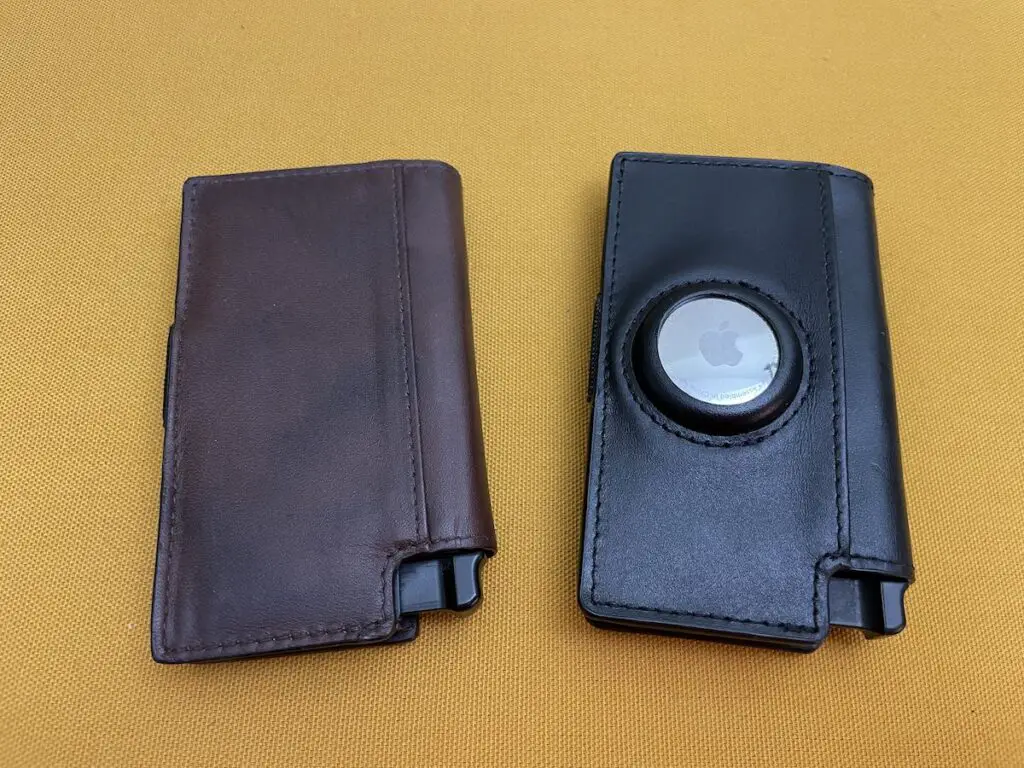
The AirTag Wallet is based on the Ekster Parliament
The inside of the Ekster AirTag wallet is identical to the Parliament wallet, with a money band for cash and two vertical slots for cards. Unfortunately, while the Parliament comes in 10 different colors, the AirTag version only offers black and classic brown.

Read my full review of the Ekster AirTag Wallet.
With the additional thickness of the AirTag, would think it would turn this slim, minimalist wallet into a fatty. In reality, the AirTag increases the wallet thickness by about 1/4″.
And, because the AirTag only takes up about one third of the wallet surface, it doesn’t feel thicker in your pocket. To me, the additional thickness of the AirTag doesn’t interfere with the overall slim design.
TIP: You don’t want to overload the AirTag wallet with cards or cash because the front flap of the wallet won’t close completely. This is one of the drawbacks of the Parliament wallet, in general.
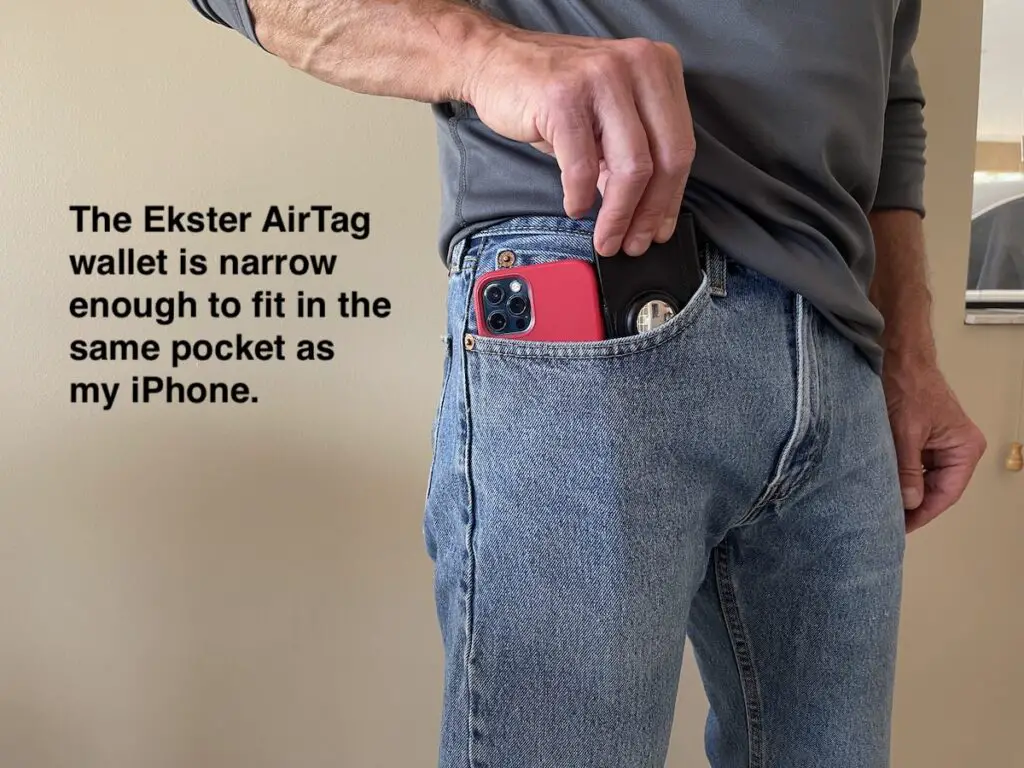
Installation
You install the AirTag by inserting it into the wallet between two flaps of leather that help guide entry and keep it in place. The tension on the back card slot also provides pressure on the AirTag, so there’s no way it can fall out.

The AirTag easily slips into the AirTag holder (and stays put once it’s there). Photo: Kim Stone
In case you’re unfamiliar with Ekster products, their claim-to-fame is a super reliable pop-up card ejection system with a 6 card capacity. Credit cards, debit cards, gift cards, driver’s licenses–you name it.
TIP: The Ekster card ejection mechanism is built for plastic cards. Paper and metal cards interfere with the nice, evenly spaced fan of the cards when you eject them.
Their high-quality leather is sourced from ECCO. It’s produced with a water-saving technology called Dri-Tan technology. It’s not quite as thick and tough as full-grain leather, but it still feels like quality.

I have carried both the Ekster Senate and Ekster Parliament on and off for several years and I can vouch for their reliability and longevity. I love the quick access to my cards. Ekster’s card ejection mechanism is better than Secrid, Fidelo, Andar, or any other pop-up wallet I’ve tried.
Check out my review: 8 Best Card Ejector Wallets.
Ekster AirTag Cardholder
ALL ALUMINUM CONSTRUCTION | |
This all metal AirTag wallet holds 15 cards. This AirTag wallet from Ekster has the same high-card capacity and pop-up card ejector as their aluminum cardholder. But now, it has ann AirTag pouch that's integrated into the silicon band that holds the wallet together. | |
Beginning in 2017, Ekster made its name for high-quality leather wallets with the Senate and Parliament cardholder wallets. They each eject up to 6 cards with a super efficient trigger mechanism.
More recently, they stripped away the leather and beefed up the solid aluminum case that houses the cards. Then they added another aluminum plate (held to the case with a woven elastic band) that will expand to hold an additional 9 cards for a total of 15.

Their new AirTag cardholder version builds on this design by replacing the elastic band with a silicone band that’s integrated with a silicone pocket for an AirTag. They also modified the aluminum plate so that it is “hollowed out” to accept the AirTag with a perfect fit.

Even with 8 – 9 total cards, it has a considerably thinner profile and is sleeker than the Ekster leather AirTag Wallet. Photo: Kim Stone
It feels super slim in your pocket
All in all, the Ekster aluminum AirTag cardholder has much more minimalist feel to it with a more modern, contemporary look. And the card capacity is about 5 cards more than the Ekster leather AirTag wallet. I like the way it feels in my hand when I eject my cards.

If you carry your wallet in the same pocket as your phone (like I do), the leather version is easier than aluminum on your phone in regards to potential scratches.
Ya makes your choices and ya takes your chances.
Read my full review of the Ekster AirTag Cardholder here.
Apple AirTag Installation
The AirTag is held tightly under the silicon band and it will get even tighter the more cards you put behind the aluminum plate.

Just slip the AirTag under the silicon band into the form-fitting pocket (or pouch or holder, I never know what to call it). The base will seat into the recess in the aluminum plate and the tension of the silicon band will hold it in place.
When it’s time to change the battery (after a year, according to Apple), it’s a synch to slip the AirTag out and reinstall it.

In terms of card access, you retain all the features of the original aluminum card holder has. Now, with the AirTag part and parcel with the wallet, it’s trackable with Apple’s Find My network on any Apple device.
The AirTag uses the Find My app on your iPhone.
The new Ekster AirTag wallet shares all of the qualities of the Ekster wallet lineup. But now, you can use Apple’s Find My network to find it.

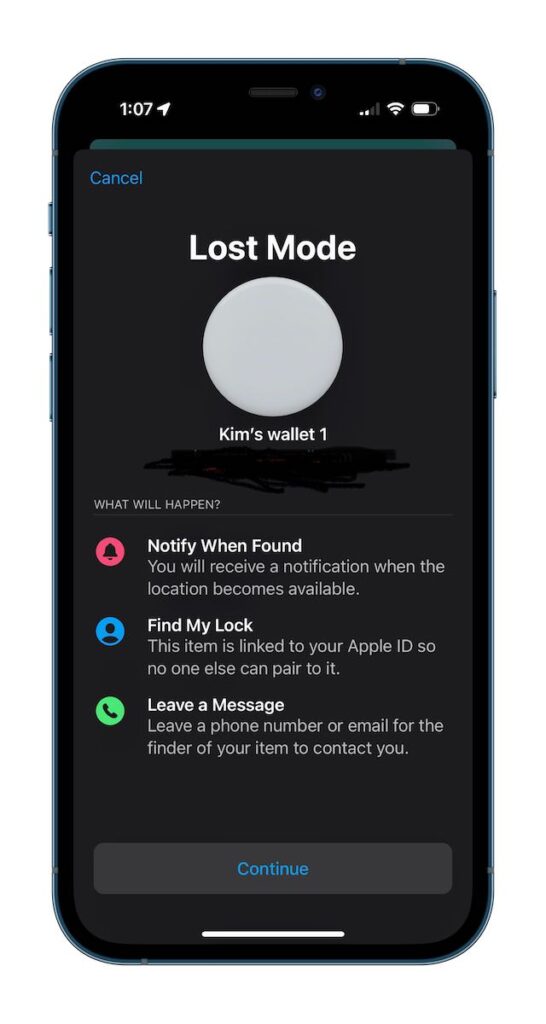
In terms of card access, you retain all the features of the original Parliament that the AirTag wallet is based on. Now, with the addition of the AirTag, It is now trackable via the Find My app on any of your Apple devices.
Which is the best AirTag wallet for you?
The best option for you depends of whether you like:
- The feel of all aluminum construction and more card capacity.
- The softness and more traditional look of a leather bifold wallet.
Personally, I favor the leather AirTag Wallet because I carry my wallet in the same front pocket as my iPhone 14 Pro. There is much less chance of scratching my iPhone than with the all-aluminum AirTag Cardholder.
The 15-card capacity of the AirTag Cardholder is probably overkill for most people. But it’s there if you need it.
In terms of price, they’re the same: $99 at the time this writing.
Use discount code WALLETSURFER for an additional 5% off at checkout.



