Since it’s release in 2021, the AirTag has become a must-have item for tracking anything worth tracking. It uses the Find My app that’s native to all iOS and MacOS devices and accurately tracks down anything the AirTag is attached to.
The problem with using it to track wallets is that the plump and funky shape of the AirTag tracker is a little awkward. It doesn’t exactly fit inside that slim, minimalist wallet in your front pocket.
So, the wallet industry responded by creating sensibly designed AirTag wallets with a slot, holder, or pouch that holds the AirTag on the outside of the wallet.
This post explains how to choose and use and AirTag wallet.
What is an AirTag wallet?
Most wallets, in general, are not designed for the plump little AirTag. It’s just not made to slip inside a conventional credit card slot in a traditional wallet.
And it’s too thick and large to fit inside a minimalist wallet. To be honest, it’s just not made as a retrofit for any wallet, either large or small.

But the plump little AirTag is all the rage now, backed by the Apple mystique, reputation, and some excellent tech. Now, every wallet manufacturer is running around willy-nilly trying to fit one of these little “fat boys” into their wallets.
Wallet companies came up with ways of adapting their wallets so that an AirTag holder didn’t look like an afterthought. They also found a way to hold the AirTag securely without inhibiting the ability of the wallet to function.

In nearly all cases, they created a pouch or slot on the outside of the wallet to house the AirTag. It is either an integral part of the wallet, or it’s designed as a kit to retrofit an existing wallet. Either way, well-designed AirTag wallets are now a reality.
Below is a table of 5 of my favorite AirTag wallets.
You can read more detailed information about these and more in my review: 7 Best AirTag Wallets for 2022 – Slim, Smart, and Trackable
How does the AirTag fit?
With the awkward flying saucer shape of the Apple AirTag, companies mounted the AirTag in the only way they could. They created a form-fitting molded pouch and mounted it to the outside of the wallet.
In some wallets with AirTag, this pouch (or call it a pocket, cavity, housing, repository, holder, etc.) is made of leather. In others, it’s either rigid metal, carbon fiber, or polycarbonate.
With the AirTag inside, it adds about a 1/4” to the thickness of the wallet.
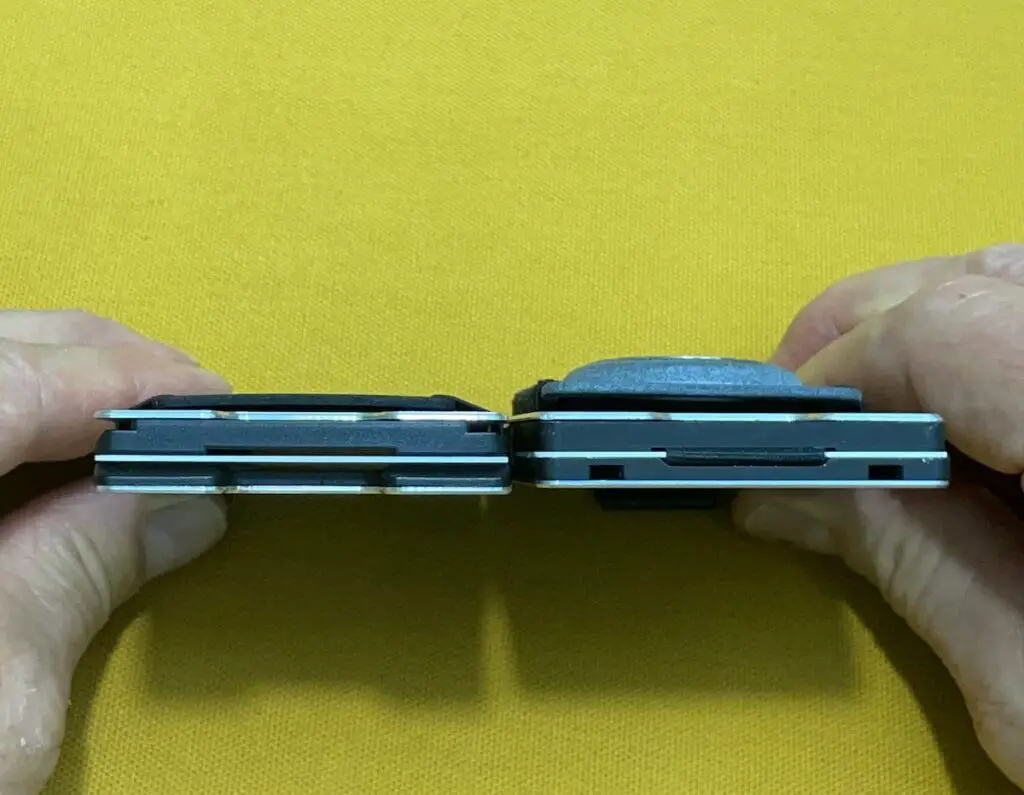
In all but one of the wallets in this post, the rounded shiny Apple logo side of the AirTag extends just a whisker past the form-fitting pouch.
To add a quarter inch in thickness seems like a lot, but the maximum measurement is only at the tip of the logo face of the AirTag.

The AirTag doesn’t take up much space
The AirTag is only 1.25″ across, so it covers a very small amount of real estate, roughly a third of the wallet. The extra thickness is barely noticeable in my pocket.
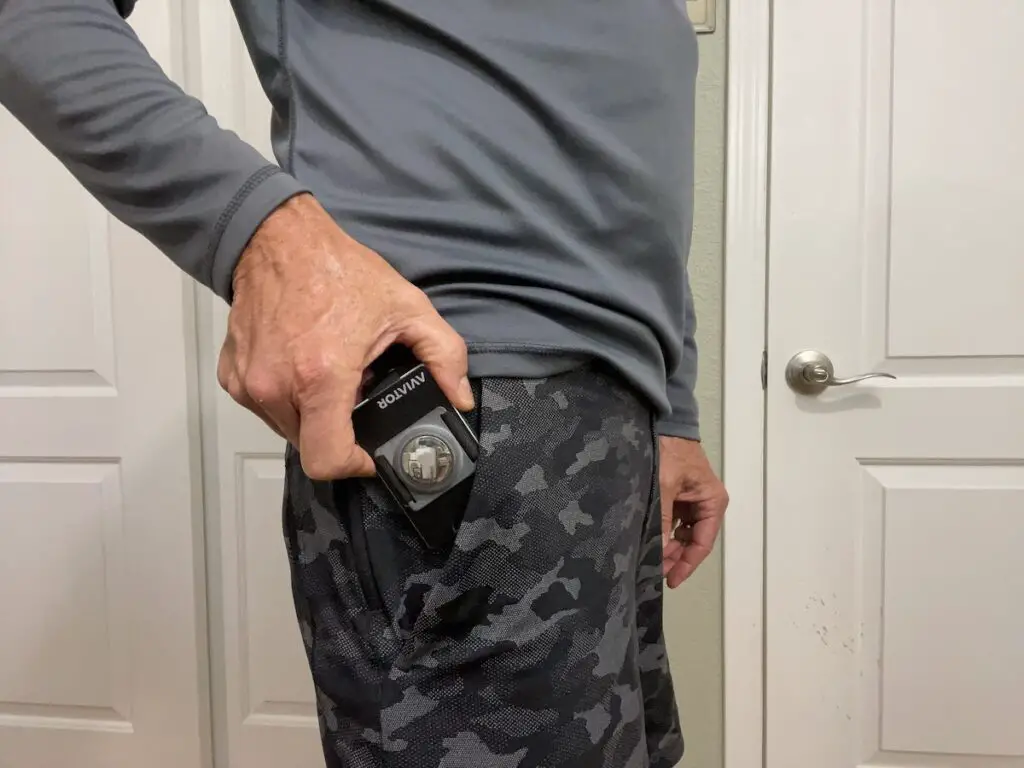
The AirTag has to communicate with your phone, so in all AirTag wallets, the silver top (with the Apple logo) is always prominently exposed on top. (The exception is the Ridge Carbon Case. Read more about that below.)
In all the wallets I tested, the AirTag fit perfectly and securely inside the AirTag holders.
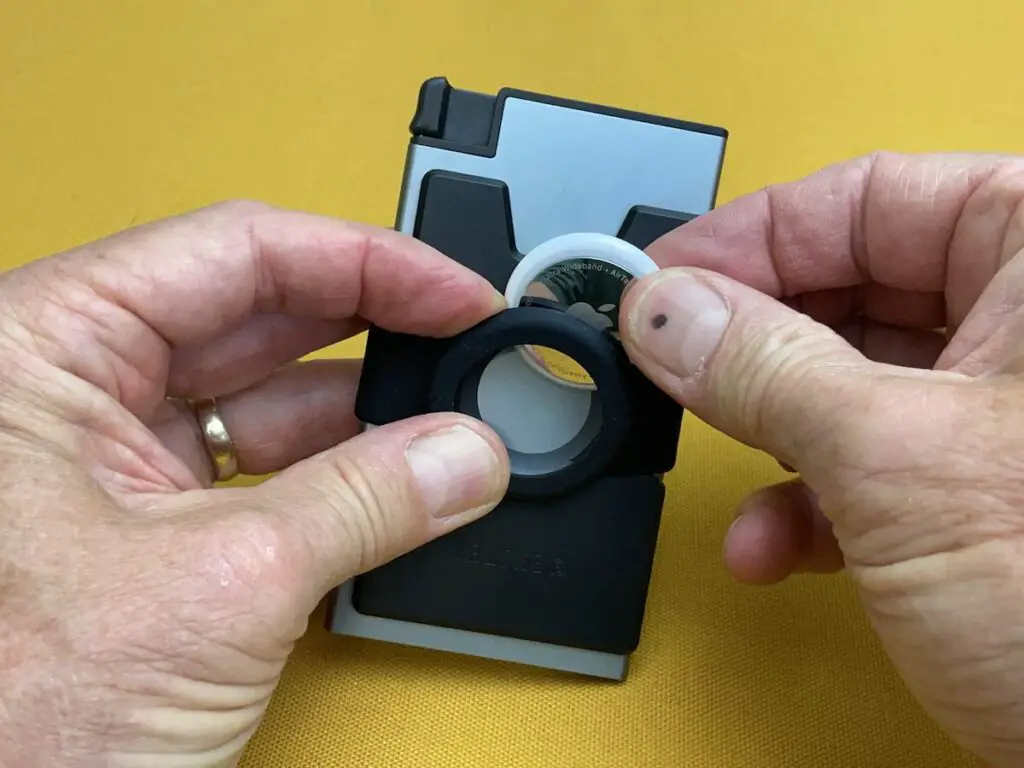
A strange paradox in all AirTag wallets is that the volume of the Find My sound of the AirTag is slightly muffled. That’s because the speaker broadcasts outward from the white plastic side of the AirTag.
This is the side rests against the wallet. So an AirTag will never be as loud installed in an AirTag wallet as it is outside the wallet.
AirTag wallets come in two basic designs
1. The AirTag holder comes as an add-on accessory that retrofits your existing wallet.
Both Aviator and Ridge use an add-on attachment to convert their wallets to AirTag wallets. If you already own one of these wallets, the relatively low price tag ($35-$40) of an AirTag conversion kit makes this option relatively painless.
Both of these add-on kits are easy to install, though I think the Aviator is much cleaner and aesthetically pleasing overall. The Ridge uses an adhesive, and I generally avoid adhesives like the plague.

You’ll have to partially dismantle both wallets to install the holder. It’s kind of a pain, but once it’s done, it’s done.

Note: There is also an AirTag card made by Nomad that is designed to fit inside the card slot of a traditional wallet. I don’t really like this design because it creates a thick bulge in the card slot. The best place for the AirTag is on the outside of a wallet.
If you don’t own either wallet, you’ll have to buy the wallet and the AirTag holder together. Ridge gives you a bundled discount. Aviator does not.
2. The AirTag holder has a built-in pocket that’s integrated into the wallet.
The other manufacturers on this list decided to redesign their wallets to accommodate an AirTag. Ekster, Rossm, Spigen, and Kings Loot chose an existing wallet from their lineups to modify as AirTag wallet.

- Ekster adds an integral AirTag slot to the front leather flap on their successful Parliament wallet to create their leather AirTag wallet. They added a custom band and aluminum plate to their Aluminum Cardholder to create the AirTag Cardholder.
- Rossm molded one of the aluminum faceplates on their aluminum card holder to house the AirTag for the Rossm Airtag wallet.
- Kings Loot transformed their Mini 2.0 into the AirTag Mini 3.0 by sewing a snap-able AirTag pouch to the outside..
- Spigen went all out and to create the an all new Spigen AirTag Wallet S wallet that looks as much like a point-and-shoot camera as it does a wallet.
How does the AirTag work?
This is what Apple says:
Your AirTag sends out a secure Bluetooth signal that can be detected by nearby devices in the Find My network. These devices send the location of your AirTag to iCloud — then you can go to the Find My app and see it on a map. The whole process is anonymous and encrypted to protect your privacy.
Apple.com
How to find you AirTag wallet when it’s near you
It’s a pretty simple matter to use the Find My app on your phone to find your wallet somewhere in your house or some other nearby location within Bluetooth range.
- You can ask the app to play a sound on your AirTag, then follow the sound to the AirTag’s location.
- You can locate your AirTag using your iPhone’s Find My app. Your phone uses Precision Finding (using Ultra wideband) to give you incremental instructions as you look for your phone. An arrow will appear that points towards the location of your AirTag wallet. It will also show how many feet away you are as you close in on the location.
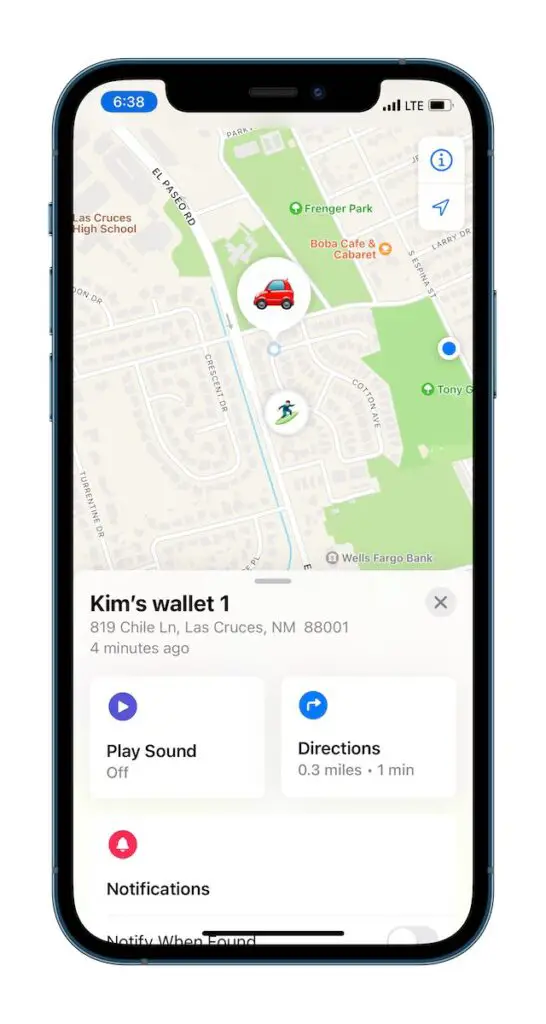

How to find your AirTag wallet anywhere in the world
If your wallet is lost or stolen outside of Bluetooth range, then the map in Find My should show the last known location where it was connected to your phone.

You can associate your AirTag with your phone number, so if someone finds it, they can call you for the huge reward you’ll offer.
When you mark you AirTag wallet as lost, anyone with an iPhone that comes within Bluetooth range of it, will connect with it. The location will be sent over the Find My network to you.
This is all done anonymously, so the owner of the phone that connected with the Find My network will have no idea that anything has happened.
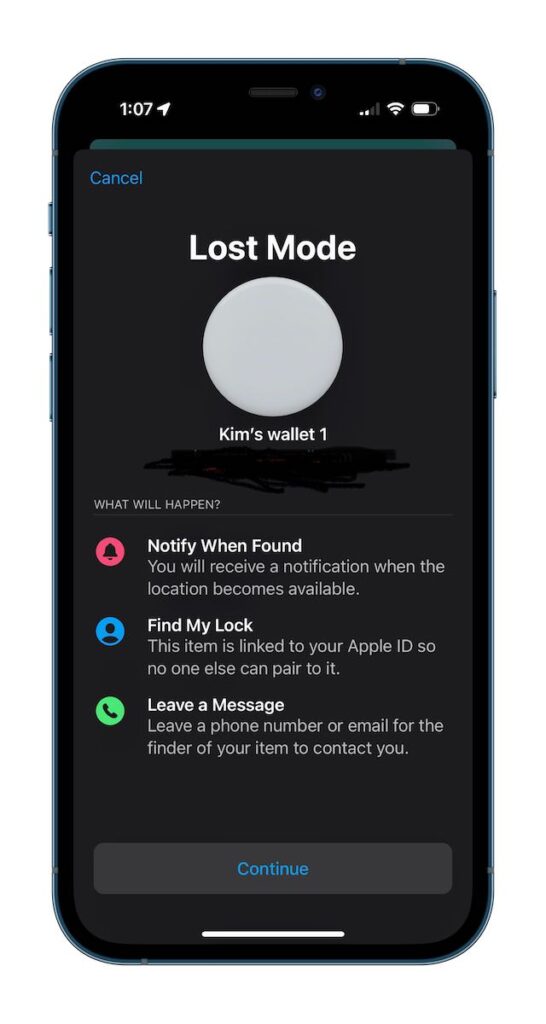
Wallet tracker alternatives to the Apple AirTag
There are other reliable trackers made by Chipolo, Tile, Ekster and others that are credit-card size, thIn, and fit unobtrusively into just about any minimalist or traditional wallet card slot. The Chipolo One Card, for instance, even uses Apple’s Find My network just like the AirTag.

Here are links for 5 AirTag alternatives.
- Ekster Solar tracker – the only rechargeable solar tracker
- Innway tracker – one of the thinnest wallet trackers
- Tile Slim Tracker – uses the large Tile network
- Chipolo CARD Spot – uses Apple’s Find My network (same network as the AirTag)
- Orbit Card – another super thin credit card size tracker






