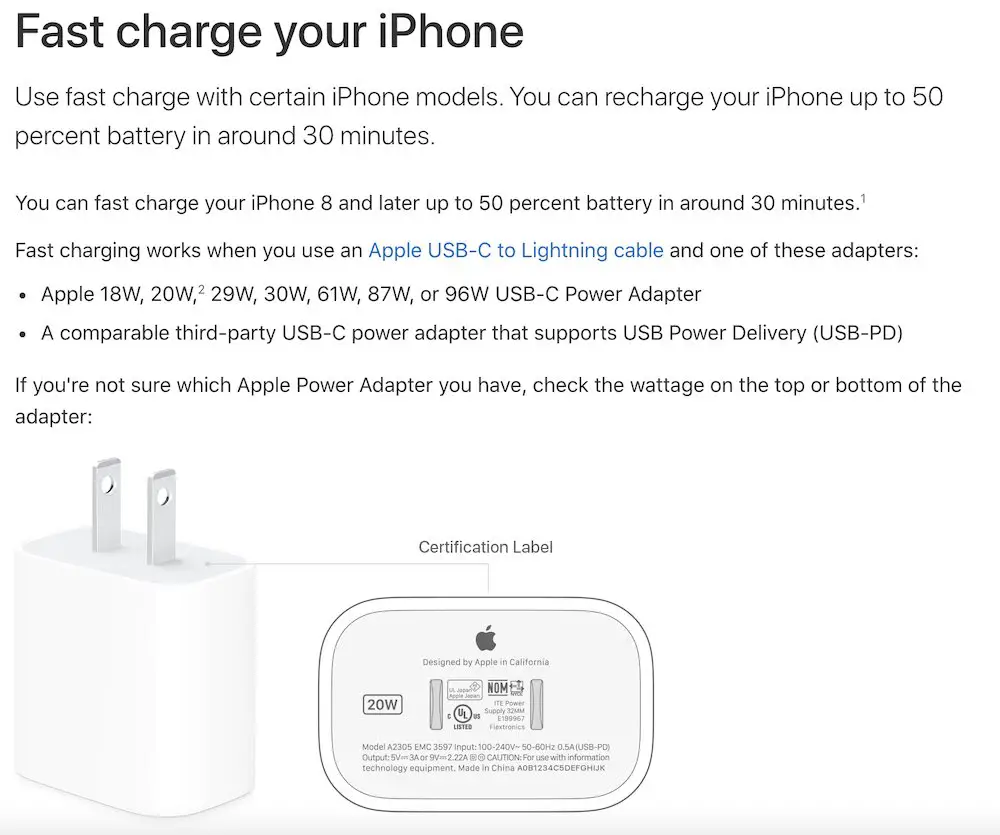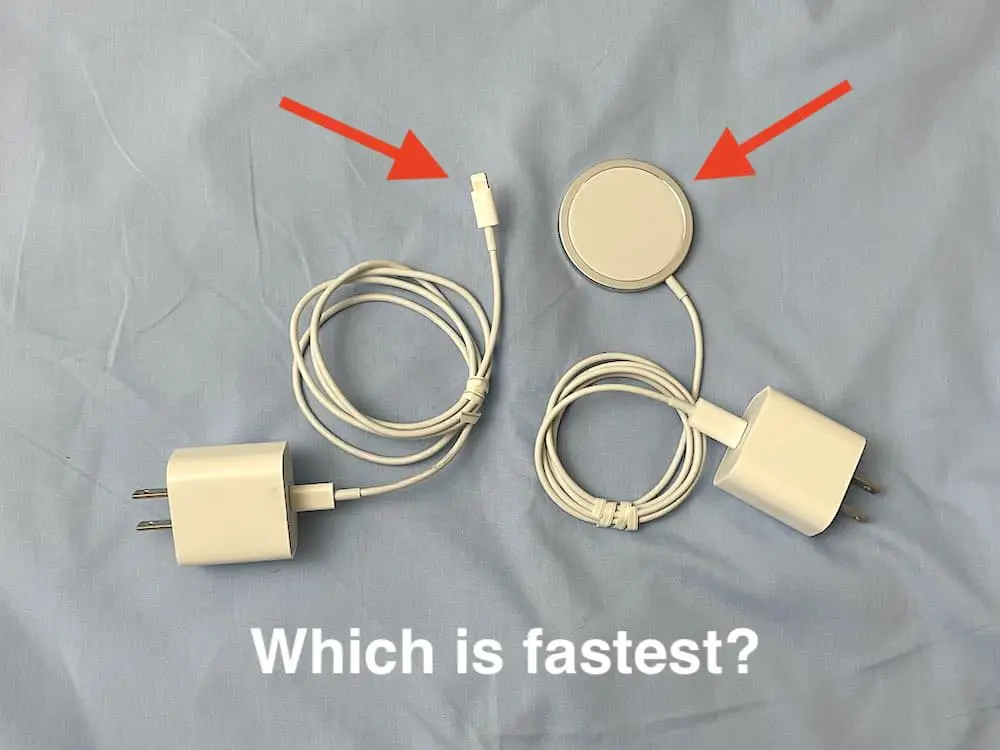Your iPhone 12 or 13 is definitely going to charge faster if you plug the USB-C to Lightning cable that comes with your phone into Apple’s 20-watt power adapter.
But if you place your phone on an Apple MagSafe wireless charger and plug the wireless charger into into the same 20-watt power adapter, your iPhone will charge almost as fast.
I wanted to see for myself exactly how these two charging methods stacked up against each. So I drained my iPhone 12 Pro battery to 1%, then charged it back up to 50% using both the wired and wireless methods.
Charging test method
I put my phone in Airplane Mode and closed all of my open apps. My phone has an Apple MagSafe silicone case which I left on for both tests.
For the wired test, I plugged my iPhone 12 directly into the Apple 20-watt power adapter. Then I let my phone drain back down to 1% and used the Apple MagSafe wireless adapter.
I let the battery drain to 1% rather than zero because I wanted to take screenshots of the battery power levels. I did not turn off my phone for the same reason.
I charged my iPhone back to 50% with both charging methods and recorded the results. I would have charged them to 100%, but I was too impatient to wait that long.
Charging test results
Wired charge to 50%
It took 27 minutes to charge my iPhone 12 Pro from 1% to 50% using a wired connection.


MagSafe wireless charge to 50%
It took 43 minutes to charge my iPhone 12 Pro from 1% using a MagSafe wireless connection.


MagSafe charging is about 38% slower than plugging your phone in directly. But unless you’re in a screaming hurry, MagSafe charging is a heck of a lot more convenient and easy to use.
What does Apple recommend for fast charging?